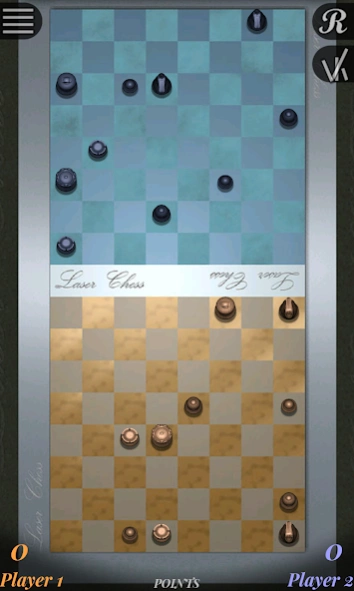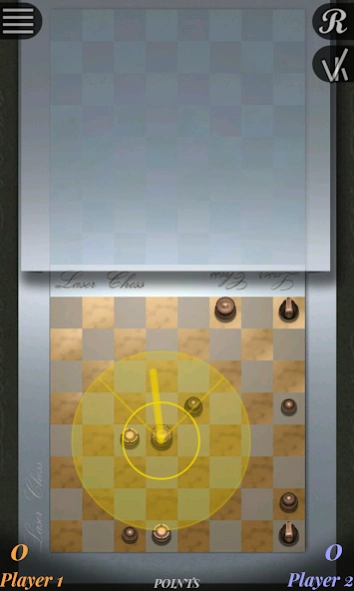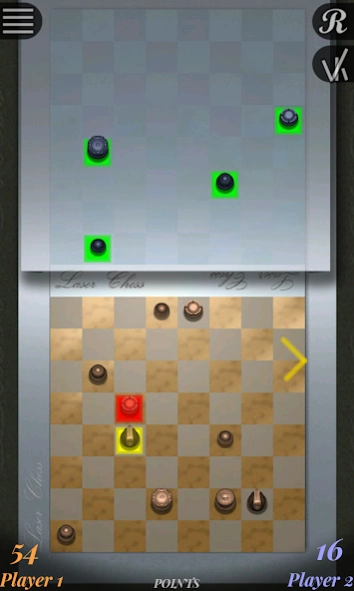Laser Chess 1.0.2
Free Version
Publisher Description
Laser Chess - Turn-based game inspired by chess and battleship
Laser Chess is a game inspired by two historical games, chess and battleship.
You may play alone, against a friend using both your own device as well as using both player's phones or tablets.
The game consists of a double chessboard where each player places his 10 pieces on his first turn freely.
Both players will be able to see the initial position of the opponent's pieces for a few seconds,
then both players will move their own pieces the faster the better because the fastest will shot first.
Turn by turn, each player will shoot a laser towards opponent's board trying to hit any of the opponent's pieces.
Every piece has some shoot restrictions, angle and power, besides some pieces are more valuable than others providing more points when destroyed by the laser.
The match is won by the first player that gets rid of all opponent's pieces.
Due to piece shooting restrictions it may happen that the match finishes before one player runs out of pieces because no one piece left is able to reach any other.
In such a case the winning player is the one having more points at that time.
About Laser Chess
Laser Chess is a free app for Android published in the Board list of apps, part of Games & Entertainment.
The company that develops Laser Chess is Electric Sounds. The latest version released by its developer is 1.0.2.
To install Laser Chess on your Android device, just click the green Continue To App button above to start the installation process. The app is listed on our website since 2015-04-19 and was downloaded 9 times. We have already checked if the download link is safe, however for your own protection we recommend that you scan the downloaded app with your antivirus. Your antivirus may detect the Laser Chess as malware as malware if the download link to com.electricsounds.laserchess is broken.
How to install Laser Chess on your Android device:
- Click on the Continue To App button on our website. This will redirect you to Google Play.
- Once the Laser Chess is shown in the Google Play listing of your Android device, you can start its download and installation. Tap on the Install button located below the search bar and to the right of the app icon.
- A pop-up window with the permissions required by Laser Chess will be shown. Click on Accept to continue the process.
- Laser Chess will be downloaded onto your device, displaying a progress. Once the download completes, the installation will start and you'll get a notification after the installation is finished.